Essay
We’re All Art Directors Now: Treating AI Like Your Junior Designer
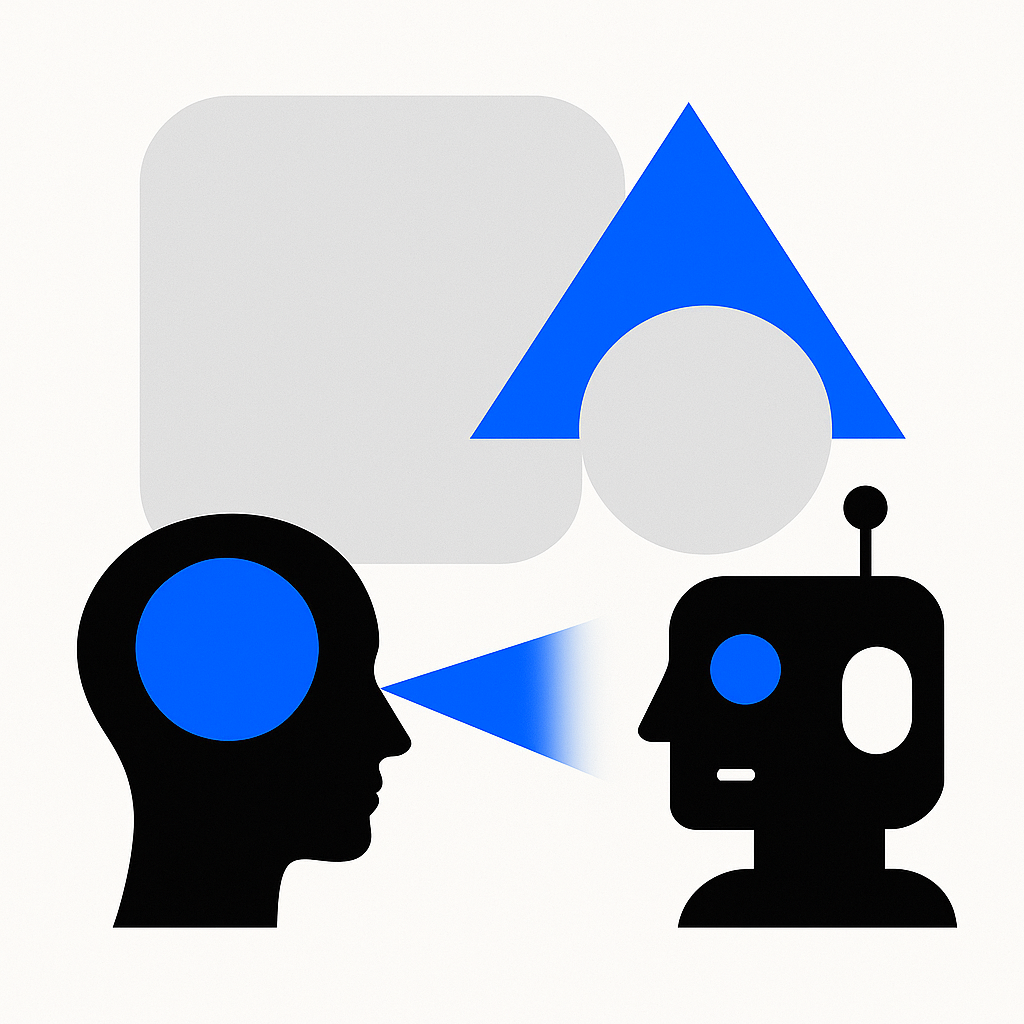
Remember when you joked, “If only we had an intern who could crank out a hundred design variations by tomorrow”? In 2025, that wish is reality – meet generative AI. These tools can instantly pump out dozens of layout ideas, color schemes, or mockups. In effect, AI is like a hyper-productive junior designer: it never sleeps, never takes coffee breaks, and can resize images or generate assets for every platform in seconds. Indeed, industry observers note that AI is automating many junior-level tasks – “speeding up tedious processes” and freeing designers for higher-level workcreativelivesinprogress.com. In practice, this means one designer might handle what used to require three people, and revisions that once took days now happen in minutes.
But don’t let the speed fool you: AI doesn’t replace your design sense. It needs your direction. Just as a new intern needs a clear brief and feedback, AI requires a well-crafted prompt. In traditional workflows, a senior designer gives a brief and then annotates drafts – circling elements and writing notes like “use orange here” or “try combining these layouts”medium.com. Generative AI can’t take a blue marker from us, so our “annotations” must come as words. We have to explain changes in the prompt. As design educator Adam Nemeth observes, “A brief is essentially a prompt for human intelligence… in an otherwise context-free environment”medium.com. Our role becomes giving that prompt: telling AI exactly what to do, in human language.
In other words, we now speak AI’s language as art directors. A famous marketer sums it up bluntly: “AI is only as good as your ability to describe what you want” – in practice, “clear, specific, visual thinking on paper”linkedin.com. One AI design guide agrees: “Be descriptive, not generic: Your AI design prompt should give clear instructions just like briefing a junior designer”visily.ai. Concretely, that means: instead of just “make a homepage,” say exactly what elements, style, and content it needs. Treat the AI like a junior you’re mentoring – spell out your vision in detail. When you review an AI draft, you must mentally “annotate” it and rewrite the feedback into the next prompt.
To make this practical, use the Clear, Specific, Visual, Prioritized (CSVP) framework for prompts:
These CSVP principles – like coaching a junior through design critiques – will get much better AI results than vague commands. A clear, detailed brief gives the AI an anchor, so it spends its “creativity” solving the right problem instead of guessing.
To see the difference, compare some poor versus improved prompts or feedback.
Each time, review the AI drafts much like you would a junior’s work: check composition, legibility, consistency with brand, emotional tone, etc. Jot down specific fix-it notes (as above) and feed them back. Remember to praise what works (“good hierarchy here”) to avoid confusion. In short, run mini design critiques: focus on the work, not on the machine. AI lacks intuition, so your “taste” has to guide it.
When the AI delivers images, don’t treat them as final art – treat them as prototypes. Step through them methodically:
This loop mirrors a normal design review: choose a direction, refine, and repeat until it’s right. Because AI can churn out new versions instantly, you might get to a polished result in a few quick rounds. But you drive it: point it at the right fix, and it will try. As one prompt specialist notes, AI will iterate if guided, but it needs you to ask: “It’s absolutely fine if your request isn’t perfectly clear. You can always ask [the AI] to ask you questions, just like interacting with an assistant in the real world”medium.com.
At every step, remember that AI has no inherent taste or empathy. It doesn’t know what “feels right” for your brand, nor can it judge emotional impact. That’s your job. A senior designer’s judgment is still irreplaceable: which mockup best tells the client’s story? Which layout truly aids usability? Which color palette aligns with cultural context?
Research and industry leaders reinforce this. A creative-tech report observes: “You need a senior person to look at what the AI generates and tweak – but you don’t need an army of junior people to generate the original work.”creativelivesinprogress.com In other words, AI frees us from grunt design labor, but it still takes a human expert to review and polish. Another design leader warns: “AI doesn’t mentor. It doesn’t coach… AI makes design more efficient, not more inclusive,” emphasizing that human coaches are needed for quality and guidancelinkedin.com.
In fact, generative AI is best seen as augmenting our creativity, not replacing it. Harvard Business Review finds the “biggest opportunity” of these tools is to amplify human creativity and divergent thinkinghbr.org. With AI handling scale (hundreds of layout permutations), you can focus on strategy: concepting, storytelling, and making aesthetic judgments that a machine cannot.
Even in ideation, human design literacy matters. You know what’s a cliché or what trend feels tired. AI just mirrors its training data. Your evolved style, color sense, and knowledge of cultural nuance are irreplaceable. As one agency put it, designers become curators, editors and visionaries when teamed with AIthomason360.com. In short: the art director role is more important than ever. You’re the one instilling taste.
On the psychological side, giving clear direction to AI actually helps creativity. Studies of creative problem-solving show that constraints can spark innovation. Too much freedom leads to a “blank canvas dilemma” where possibilities overwhelmthoughtlab.com. But well-defined constraints focus the mind: research finds people under tight constraints often produce more innovative solutions than those given unlimited optionsthoughtlab.com. Our prompts act as those helpful constraints for the AI, narrowing its playground so it produces useful, on-target ideas. By framing the problem (the “canvas”) clearly, you let AI and yourself concentrate on creativity within bounds.
To make this concrete, here are a few example prompts a designer might try (adjust to your needs):
These examples show how to pack detail into a prompt. Notice each one describes what (the task and content), where(layout), how (style, colors), and who (audience or brand) to guide the AI.
Generative AI is here to stay – and as designers, we should welcome it as a powerful assistant. But like any assistant, its output is only as good as the direction we give. By thinking of AI like a junior designer, we remember to invest effort in our instructions: make them clear, detailed, and goal-focused. Then use our human skills – taste, context, empathy and judgment – to vet and refine what it produces.
In practice, AI becomes a tireless creative apprentice. It can deliver 20 rough mockups before lunch, but it can’t replace your vision. Ultimately, your role is elevated. You spend less time on production chores and more time on big-picture design leadership. As one commentator put it, “AI isn’t stealing creativity. It’s removing the clutter around it”thomason360.com. The outcome is a smarter workflow: you remain the art director of the process, and AI is the junior designer who needs your guidance. When used intelligently, this partnership makes you both faster and more creative – truly, we’re all art directors now.
But don’t let the speed fool you: AI doesn’t replace your design sense. It needs your direction. Just as a new intern needs a clear brief and feedback, AI requires a well-crafted prompt. In traditional workflows, a senior designer gives a brief and then annotates drafts – circling elements and writing notes like “use orange here” or “try combining these layouts”medium.com. Generative AI can’t take a blue marker from us, so our “annotations” must come as words. We have to explain changes in the prompt. As design educator Adam Nemeth observes, “A brief is essentially a prompt for human intelligence… in an otherwise context-free environment”medium.com. Our role becomes giving that prompt: telling AI exactly what to do, in human language.
In other words, we now speak AI’s language as art directors. A famous marketer sums it up bluntly: “AI is only as good as your ability to describe what you want” – in practice, “clear, specific, visual thinking on paper”linkedin.com. One AI design guide agrees: “Be descriptive, not generic: Your AI design prompt should give clear instructions just like briefing a junior designer”visily.ai. Concretely, that means: instead of just “make a homepage,” say exactly what elements, style, and content it needs. Treat the AI like a junior you’re mentoring – spell out your vision in detail. When you review an AI draft, you must mentally “annotate” it and rewrite the feedback into the next prompt.
The CSVP Framework: Clear, Specific, Visual, Prioritized
To make this practical, use the Clear, Specific, Visual, Prioritized (CSVP) framework for prompts:
- Clear (Contextual): Frame the goal and role unambiguously. For example, “Design a responsive landing page for a handcrafted furniture brand aimed at eco-conscious 30–45-year-olds. Include a hero image of their best-selling chair and a signup form.” This gives AI the “why” and context. (Studies show that adding context “helps [AI] provide more targeted responses”medium.com.) As one prompt expert notes, being clear and specific is “absolutely essential” to eliminate ambiguitymedium.com.
- Specific (Detailed): List precise requirements. Name colors, typography, layout sections, and content. For example, instead of vague “make it pop,” say “use the brand’s teal and gold palette, a bold sans-serif headline font, and a concise tagline under 7 words.” Spell out sizes or positions if needed. As guidance, avoid one-word commands; give examples or counts: e.g. “Include 3 testimonial quotes in italic, and make sure the call-to-action button is above the fold.” (Feedback best practices apply: “be specific and provide examples” of the changenumberanalytics.com.)
- Visual (References): Whenever possible, show an example or use vivid imagery in words. You might attach a sketch or link an inspirational photo and say “use this style.” Even when text-only, invoke visuals: “Imagine a sunset gradient background” or “icons in a hand-drawn style.” One guide advises that “showing what you want is more effective than describing it in detail”medium.com. (If using an AI with image input, actually feeding it a reference image can hugely improve results.) Visual cues focus the AI on aesthetics and mood.
- Prioritized: Clarify what matters most. Tell the AI which elements are critical vs optional. For instance: “Priority is legibility: use high contrast on text. Decorative patterns are secondary.” Or, “Focus on showcasing the product image; logo and social links can be smaller.” This mimics how you might say to a junior, “the headline must be clear, but the illustration can be simplified.” In practice, you might run two prompts: first draft broadly, then a follow-up like “keep the layout but increase the button size and lowercase the headline for a friendlier tone.”
These CSVP principles – like coaching a junior through design critiques – will get much better AI results than vague commands. A clear, detailed brief gives the AI an anchor, so it spends its “creativity” solving the right problem instead of guessing.
From Vague to Vivid: Examples
To see the difference, compare some poor versus improved prompts or feedback.
- Design Prompt (Poor vs. Good):
• Poor: “Design a logo.”
• Better: “Design a modern logo for a luxury clothing brand. Use black and gold colors. Incorporate a minimalist monogram with the letters L & M intertwined, and use a serif font for the brand name.”
By adding industry, style, colors, and elements, the second prompt guides the AI clearly. (A bad prompt like “write a product description” yields bland output, whereas adding details did wonders: “Write a 100-word product description for a luxury leather watch targeting male professionals (35–50). The watch features Swiss movement, sapphire crystal and a five-year warranty.”. The same principle applies for design prompts.) - Feedback (Poor vs. Specific):
• Vague Feedback: “Make this look nice.” or “This is terrible.”
• Actionable Feedback: “The header image feels cluttered. Try using fewer design elements and boosting the title contrast against the background.” Or: “I like the layout, but increase the button size and adjust the teal to match the brand’s official #00B3A4 shade.”
In real design critiques, we avoid “This looks bad” and instead say exactly what to change. As one design guide puts it, effective feedback is “specific, provide examples, and focus on the design, not the person”numberanalytics.com. Use that with AI: e.g. say “make X bigger,” “reduce spacing here,” or “swap that icon,” rather than “do better.” - Iteration (Feedback as Prompt):
After AI generates options, treat it like a critique session. Pick the version (or elements) you like, then prompt improvements. For example: “Using the second image you created, change the background to a light charcoal instead of white, and make the secondary heading use a sans-serif font. Remove the heart pattern so it’s simpler.” Since most tools can’t literally accept annotated images, you must convert this into a text instruction. Think: “The second concept was on the right track, but let’s revise…” The more precisely you describe the change (“increase contrast of button from #CCC to #333”), the closer the AI will get to your vision.
Each time, review the AI drafts much like you would a junior’s work: check composition, legibility, consistency with brand, emotional tone, etc. Jot down specific fix-it notes (as above) and feed them back. Remember to praise what works (“good hierarchy here”) to avoid confusion. In short, run mini design critiques: focus on the work, not on the machine. AI lacks intuition, so your “taste” has to guide it.
Reviewing AI Drafts
When the AI delivers images, don’t treat them as final art – treat them as prototypes. Step through them methodically:
- Evaluate fundamentals: Is the typography readable? Are margins balanced? Does the color palette fit the brief? If text is skewed or limbs are distorted (yes, AI still stumbles on anatomy sometimes), note it.
- List changes explicitly: Write down each issue in plain language. For instance, “The navigation bar text is hard to read on this background, switch to white bold font,” or “The product photo is cropped oddly, show the full object.” These notes become your next prompt directives.
- Iterate: Call the AI again with a refined prompt that incorporates these corrections. If you can attach the last AI image (on tools that allow re-upload), even better—say “Based on the attached draft, please apply these changes.”
This loop mirrors a normal design review: choose a direction, refine, and repeat until it’s right. Because AI can churn out new versions instantly, you might get to a polished result in a few quick rounds. But you drive it: point it at the right fix, and it will try. As one prompt specialist notes, AI will iterate if guided, but it needs you to ask: “It’s absolutely fine if your request isn’t perfectly clear. You can always ask [the AI] to ask you questions, just like interacting with an assistant in the real world”medium.com.
The Human Touch: Why Designers Still Matter
At every step, remember that AI has no inherent taste or empathy. It doesn’t know what “feels right” for your brand, nor can it judge emotional impact. That’s your job. A senior designer’s judgment is still irreplaceable: which mockup best tells the client’s story? Which layout truly aids usability? Which color palette aligns with cultural context?
Research and industry leaders reinforce this. A creative-tech report observes: “You need a senior person to look at what the AI generates and tweak – but you don’t need an army of junior people to generate the original work.”creativelivesinprogress.com In other words, AI frees us from grunt design labor, but it still takes a human expert to review and polish. Another design leader warns: “AI doesn’t mentor. It doesn’t coach… AI makes design more efficient, not more inclusive,” emphasizing that human coaches are needed for quality and guidancelinkedin.com.
In fact, generative AI is best seen as augmenting our creativity, not replacing it. Harvard Business Review finds the “biggest opportunity” of these tools is to amplify human creativity and divergent thinkinghbr.org. With AI handling scale (hundreds of layout permutations), you can focus on strategy: concepting, storytelling, and making aesthetic judgments that a machine cannot.
Even in ideation, human design literacy matters. You know what’s a cliché or what trend feels tired. AI just mirrors its training data. Your evolved style, color sense, and knowledge of cultural nuance are irreplaceable. As one agency put it, designers become curators, editors and visionaries when teamed with AIthomason360.com. In short: the art director role is more important than ever. You’re the one instilling taste.
On the psychological side, giving clear direction to AI actually helps creativity. Studies of creative problem-solving show that constraints can spark innovation. Too much freedom leads to a “blank canvas dilemma” where possibilities overwhelmthoughtlab.com. But well-defined constraints focus the mind: research finds people under tight constraints often produce more innovative solutions than those given unlimited optionsthoughtlab.com. Our prompts act as those helpful constraints for the AI, narrowing its playground so it produces useful, on-target ideas. By framing the problem (the “canvas”) clearly, you let AI and yourself concentrate on creativity within bounds.
Sample Prompts for Designers
To make this concrete, here are a few example prompts a designer might try (adjust to your needs):
- “Create a 1920×1080 homepage mockup for a sustainable coffee brand. Feature a hero banner image of a coffee farm, a navigation bar with links for Shop/About/Contact, and a prominent green ‘Shop Now’ button. Use a warm brown and forest green palette, and include the tagline ‘Brewed for the Future’ in a serif font at top-left.”
- “Generate three variations of a square Instagram post* announcing a summer sale for a yoga studio. Include a photo of a sunrise yoga class, the text ‘Summer Sale – 30% off All Classes’, and subtle lotus flower icons. Use calming pastel colors and a clean sans-serif font.”*
- “Design a mobile app onboarding screen in flat style. It should have an illustration of a running person, a welcome headline ‘Track Your Fitness’, and two buttons (‘Sign Up’ and ‘Skip’). Use the app’s brand colors teal (#00A878) and white, with the buttons spanning the width. Provide one minimalist and one more graphic-rich version.”
These examples show how to pack detail into a prompt. Notice each one describes what (the task and content), where(layout), how (style, colors), and who (audience or brand) to guide the AI.
Conclusion: Your Value as an AI Art Director
Generative AI is here to stay – and as designers, we should welcome it as a powerful assistant. But like any assistant, its output is only as good as the direction we give. By thinking of AI like a junior designer, we remember to invest effort in our instructions: make them clear, detailed, and goal-focused. Then use our human skills – taste, context, empathy and judgment – to vet and refine what it produces.
In practice, AI becomes a tireless creative apprentice. It can deliver 20 rough mockups before lunch, but it can’t replace your vision. Ultimately, your role is elevated. You spend less time on production chores and more time on big-picture design leadership. As one commentator put it, “AI isn’t stealing creativity. It’s removing the clutter around it”thomason360.com. The outcome is a smarter workflow: you remain the art director of the process, and AI is the junior designer who needs your guidance. When used intelligently, this partnership makes you both faster and more creative – truly, we’re all art directors now.
Nemeth, A. (2024, January 11). The prompt as a design brief: Teaching AI like you teach interns. Medium. https://medium.com/@adamnemeth/prompt-as-design-brief-8dcb6fe5ef9e
Creative Lives in Progress. (2023). How AI is changing the creative industries. https://www.creativelivesinprogress.com/article/how-ai-is-changing-the-creative-industries
Google Cloud Vertex AI. (2024). Prompt design best practices. Google Developers. https://cloud.google.com/vertex-ai/docs/generative-ai/text/prompts
Number Analytics. (2023). Prompting and feedback for AI: Specificity matters. Numberanalytics.com. https://www.numberanalytics.com/blog/ai-feedback-best-practices
ThoughtLab. (2023). Constraints breed creativity: Why AI prompts work better with limits. ThoughtLab. https://www.thoughtlab.com/creativity-through-constraints
Creative Lives in Progress. (2023). How AI is changing the creative industries. https://www.creativelivesinprogress.com/article/how-ai-is-changing-the-creative-industries
Google Cloud Vertex AI. (2024). Prompt design best practices. Google Developers. https://cloud.google.com/vertex-ai/docs/generative-ai/text/prompts
Number Analytics. (2023). Prompting and feedback for AI: Specificity matters. Numberanalytics.com. https://www.numberanalytics.com/blog/ai-feedback-best-practices
ThoughtLab. (2023). Constraints breed creativity: Why AI prompts work better with limits. ThoughtLab. https://www.thoughtlab.com/creativity-through-constraints